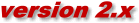Counter
We also provide a seperate counter you can include in your homepage to show your visitors the actual statistic values.
Please use the following code to include the counter in your homepage.
Please be aware that the link "stat/counter.php" has to be edited by you.
<iframe name="counter" id="dynamischerIFRAME" src="stat/counter.php" style="width:120;" frameborder="no" scrolling="no">Sorry but your browser does not support iframes</iframe>
Change the language
If you want to display the counter in another language on your site, please use the following code right after the word counter.php:
- for Englisch?language=en
- for Niederländisch?language=nl
- for Italienisch?language=it
Example: ...stat/counter.php?language=en
Which language modules are available you can see in the language folder..
Editing the appearance with CSS
If you want to change the color, positions, or the font of the counter, please go to the folder "theme/standard/" and edit the file "counter.css".
If you use another theme, you got to change the folder to the name of your theme to get the right "counter.css".